Menu
Timesheet Portal
You can access the Timesheet Portal via this link:
https://portals.acumenmobile.com/triio
From the left hand side menu, you will see the ‘Timesheet’ options, as shown below:
Logon:
Login using your ‘cadentgas.com’ email addresses and your password:
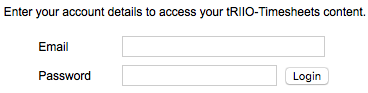
There are three choices available:
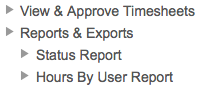
View & Approve Timesheets:
This option allows you to view all timesheets submitted. You can Approve, adjust or Reject timesheets from this option.
Status Report:
The Status Report provides in-depth filtering of Timesheets.
Hours by User Report:
The Hours by User option allows you to export Timesheet data by week ending date.
