Menu
Timesheet Portal – What’s New
Version 2 of the Timesheet Portal is being released on: 19/07/2018 @ 11:45pm
This release introduces new features and improvements to the Timesheet Portal, which you need to be aware of.
Portal Address
The Timesheet portal web address has changed, and is now: https://portals.acumenmobile.com/triio/
Please bookmark this web address and use this after: 19/07/2018
If you try and use the old Timesheet portal web address, you will see a redirect option to take you to the new portal.
Logon
All ‘nationalgrid.com’ email addresses will be changed to ‘cadentgas.com’ email addresses. This means your logon credentials will change.
For instance, if your email was ‘paul.smith@nationalgrid.com’, it will now be ‘paul.smith@cadentgas.com’ and you must use your new email for logon.

Please note: Your password will remain the same.
Menu changes
The menu you will see has changed, and gives you the following options:
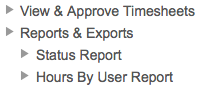
Improved Filters
We have improved and standardised the filter options available through the portal, to make finding records even easier.
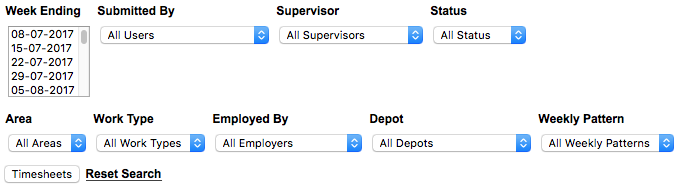
View & Approve Timesheets
The following improvements have been made to ‘View & Approve Timesheets’:
Rejections
It is now a mandatory requirement to enter a ‘Rejection Reason’ when rejecting a timesheet.
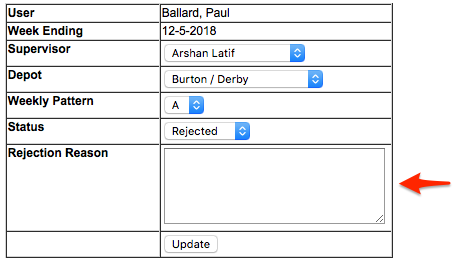
Timesheet Hours:
The user’s Timesheet now shows the total weekly hours below the Saturday timesheet, and is included in the Timesheet sent to the user via the automated email.

Audit History
The audit history shown below the Timesheet has been extended to show additional audit information. This includes:
- Date / Time timesheet submitted by user
- Change of shift pattern
- Date / Time timesheet rejection re-submissions submitted by user

Printing
You can now print timesheets for multiple users by:
- Filter the timesheets, selecting the required ‘Week Ending’ date and any other filters
- Select the ‘Print Timesheets’ button at the bottom of the grid
- A PDF file will be generated showing a timesheet per page
or
- Use the checkbox next to each record required in the ‘Select’ column on the left hand side of the grid
- Select the ‘Print Timesheets’ button at the bottom of the grid
- A PDF file will be generated showing a timesheet per page
Status Report
The Status Report has been improved and the following extra fields have been added:
- Start Date
- End Date
- Supervisor Contact No
- Supervisor Email Address
Users who have either not started or left the business will not be shown for the ‘Week Ending’ date selected.
Hours by User Export
A new ‘Hours by User’ export is now available, and includes the following fields:
- Employee Number
- Surname
- First Name
- Day
- Day Type
- Start Time
- End Time
- Hours / Mins
- LU Start
- LU End
- LU Mins
- LU Comments
- AH Start
- AH Finish
- AH Hours
- SB
- CO Start
- CO Finish
- CO Hours
Automated Emails
The Timesheet system now automatically emails the supervisor when the user has submitted a timesheet or re-submitted a timesheet following a rejection.
