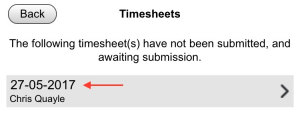Menu
View Current Timesheet
After you have created a new timesheet, and before the timesheet is submitted, it will be shown under the ‘Current Timesheets’ menu option.
A number will be shown to indicate how many Current Timesheets are available.
Tap / Click on the ‘Current Timesheets’ bar to view a list of your current Timesheets.

You will be shown a list of your Current Timesheets, showings the Week Ending Date and Supervisor.
You can tap on the required Current Timesheet, to continue entering your hours, or to make required adjustments.