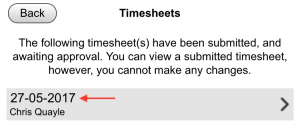Menu
View Submitted Timesheets
All your timesheets which have been submitted, but yet to be approved, will be available under the ‘Submitted Timesheets’ menu option.
A number will be shown to indicate how many Submitted Timesheets are available.
Tap / Click on the ‘Submitted Timesheets’ bar to view a list of your submitted Timesheets.
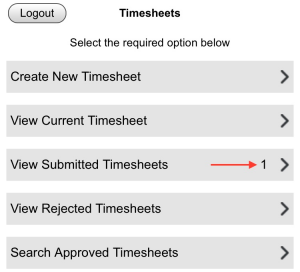
You will be shown a list of your Submitted Timesheets, showing the Week Ending Date and Supervisor.
You can tap on the required Submitted Timesheet, to view the Submitted Timesheet.
You can view your submitted timesheet(s), however, you cannot change or adjust a submitted timesheet.