Menu
Timesheet Web App – What’s New
Version 2 of the Timesheet Web App brings new features and functionality, as shown below:
Week Details
The label ‘Weekly Pattern’ has now changed to ‘Weekly Rostered Pattern’ and an information popup is available to remind you of the correct Weekly Rostered Pattern to select:
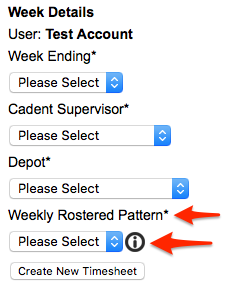
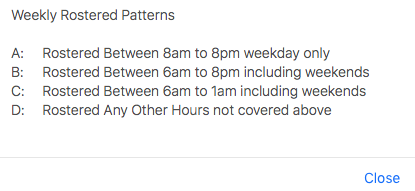
Clicking on the information ‘i’ icon popups a box showing the Weekly Rostered Pattern details
Create New Timesheet Message
On selection of ‘Create New Timesheet’, a popup box is shown providing instructions on completing your Timesheet.
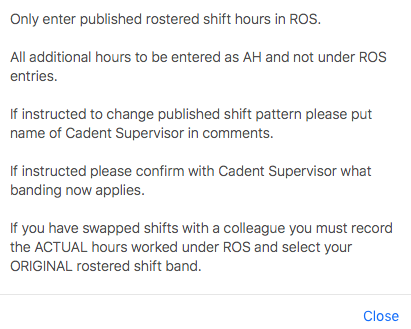
No Lunch Option
A new Sub Type of ‘No LU’ has been added.
By default, where a ‘ROS’ or ‘WNRD’ Day Type has been selected, ‘LU’ (Lunch) will automatically be created, however, you can change this option to ‘No LU’ if no lunch has been taken.
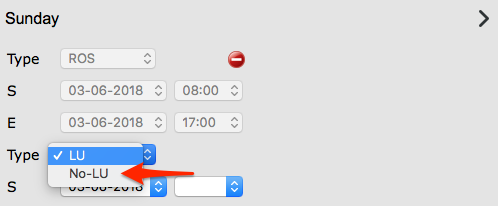
On selection of ‘No LU’, the Start and End times are automatically completed.
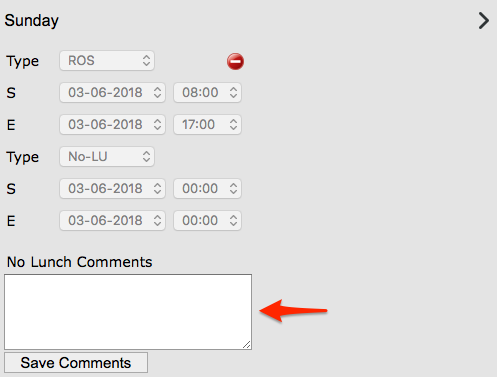
It is important to note, if ‘No LU’ is selected, you must complete the No Lunch comments and ‘Save’.
‘AL’ (Annual Leave)
You are now able to capture ‘SB’ (Standby) and associated ‘CO’ (callout) hours where the primary Day Type is ‘AL’ (Annual Leave).
New Primary Day Type ‘OA’ (Other Absence)
A new Primary Day type of ‘OA’ (Other Absence) has been added to the ‘Type’ list.
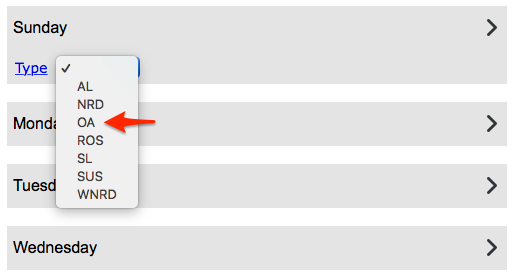
This is to record other absences not available in the ‘Type’ option, for example, compassionate leave or paternity leave.
Please note: If ‘OA’ is selected, it is mandatory to capture and ‘Save’ comments.
